Flexible Chart Arrangement
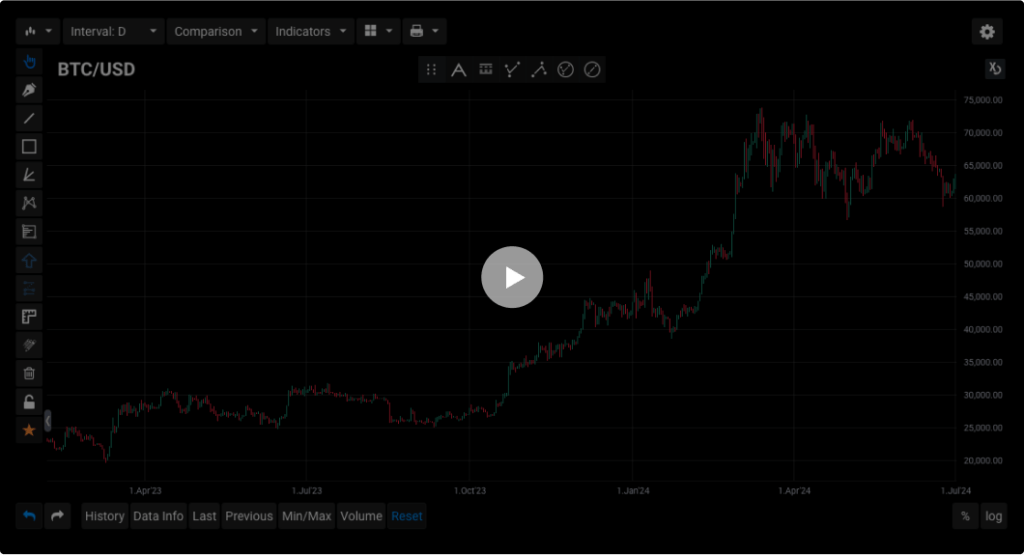
List Of Chart Arrangement Features
Chart Types:
Line Chart
Candlestick Chart
Area Chart
OHLC Chart
Heikin Ashi Chart
Grid Types:
All (Horizontal and Vertical Lines)
Horizontal Lines
Vertical Lines
Non (No Lines)
Time Interval:
1m (1 minute Chart)
2m (2 minutes Chart)
3m (3 minutes Chart)
5m (5 minutes Chart)
10m (10 minutes Chart)
15m (15 minutes Chart)
30m (30 minutes Chart)
1H (1 Hour Chart)
2H (2 Hours Chart)
4H (4 Hours Chart)
D (1 Day Chart)
W (1 Week Chart)
M (1 Month Chart)
Drawing Tools
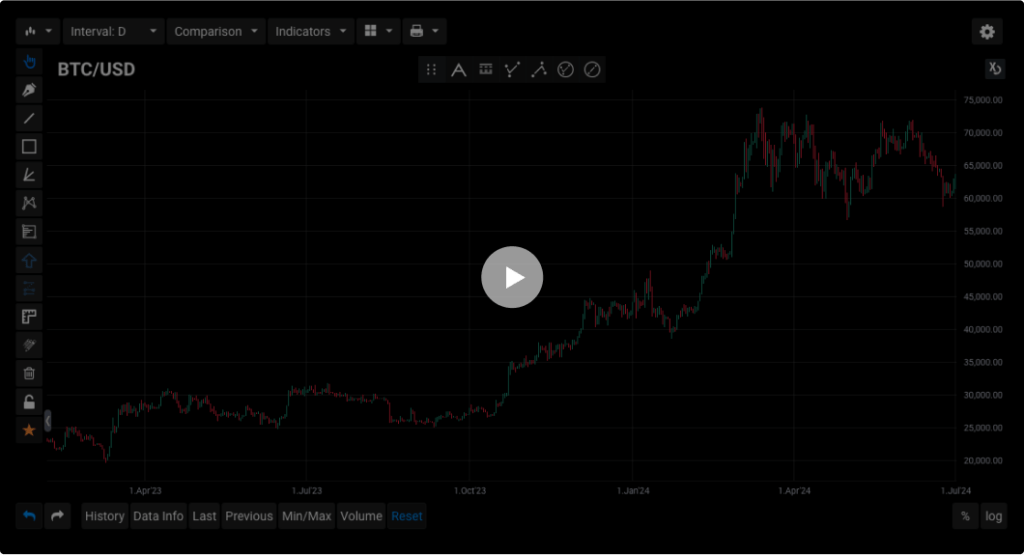
List Of Drawing Tools
Select Tools:
Show Crosshair with Last
Pen Tools:
Highlighter
High/Low Labels
Label
Line Tools:
Line
Arrow
Ray
Extended Line
Horizontal Line
Horizontal Ray
Vertical Line
Trend Channel
Regression Line
Regression Channel
Polyline
Andrew’s Pitchfork
Cross Line
Shape Tools:
Rectangle
Ellipse
Callout Box
Price Label
Path
Arc
Curve
Rotatable Rectangle
Fibonacci Tools:
Fibonacci Fan
Fibonacci Retracements
Fibonacci Vertical Retracements
Fibonacci arc
Fib. 3Point Price Projection
Fib. 3Point Price Projection H-L-H
Fib. 3Point Price Projection L-H-L
Fib. 3Point Time
Fib. 2Point Time
Pattern Tools:
XABCD Pattern
ABCD Pattern
Elliott Triangle Wave (ABCDE)
Elliott Impulse Wave (12345)
Elliott Corrective Wave (ABC)
Elliott Corrective Double Wave (WXY)
Elliott Corrective Triple Wave (WXYXYZ)
Head And Shoulders
Arrow Tools:
Up Arrow
Down Arrow
Left Arrow
Right Arrow
Flag
Arrow Marker
Positions Tools:
Long Positions
Short Positions
Long/Buy Line
Short/Sell Line
Robust Indicator Library
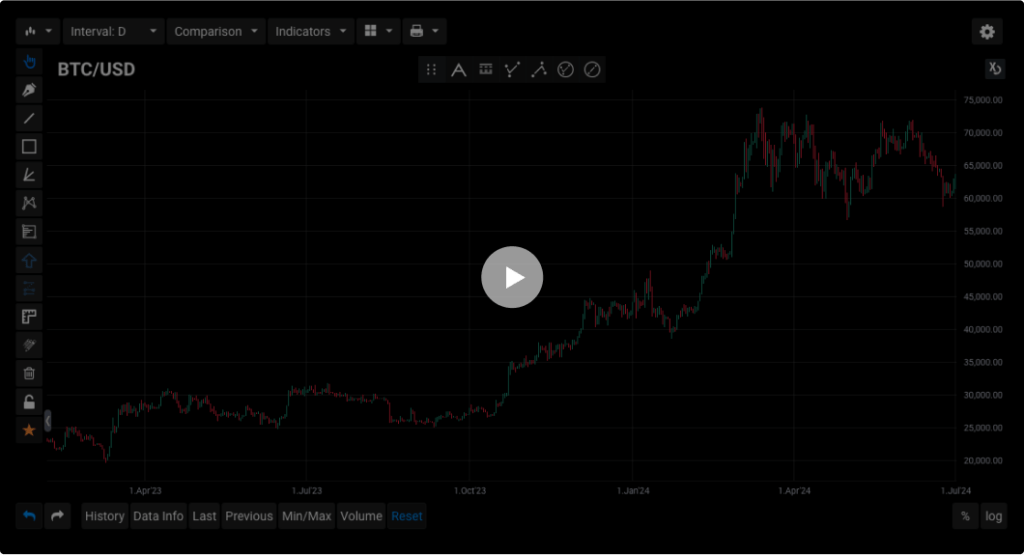
List Of Indicators
Trend Indicators:
Aroon (AR)
Aroon Up/Down (ARUD)
Benchmark Chart (BC)
Directional Movement Index (DMI)
Directional Movement System (DMS)
Ichimoku Kinko Hyo (ICHI)
Moving Average Centered (CMA)
Moving Average Momentum (MomMA)
Moving Average Triangular (TRIMA)
Moving Average Triple (MovTrip)
Parabolic Stops and Reversals (SAR)
High Low Regression Channel
Zig Zag
Momentum Indicators:
Acceleration Deceleration Oscillator (ADOSci)
Awesome Oscillator (AwesomeOsci)
Commodity Channel Index (CCI)
Coppock Curve (CoppockCurve)
Cutler RSI (RSIC)
MACD Forest (MACDF)
MACD Cross and Over Zero Signal (MACDCrossOverZeroSignal)
MACD Cross Signal (MACDCrossSignal)
Relative Strength Levy (RSL)
Rate of Change (ROC)
Stochastic Momentum (SM)
Stochastic RSI (SRSI)
TRIX
True Strength Index (TSI)
Ultimate Oscillator (UO)
Williams’ %R (WPR)
Momentum (MOM)
Overlay Indicators:
GMMA
Envelopes (ENV)
Median Price (MED)
Volatility Indicators:
Bollinger Band Width (BBW)
Historical Volatility (HV)
KELT
Standard Deviation (StdDev)
True Range (TrueR)
Volume Indicators:
Accumulation Distribution Line (ADL)
Chaikin Money Flow (CMF)
Chaikin Oscillator (CHO)
Negative Volume Index (NVI)
On Balance Volume (OBV)
Positive Volume Index (PVI)
Volume
Volume Moving Average (VMA)
Market Strength Indicators:
Bearish Engulfing (BearEng)
Bullish Engulfing (BullishEng)
Elliot Wave Oscillator (EWO)
Fast Stochastic (STOF)
Slow Stochastic (STOS)
Median Price (MED)
Momentum (MOM)
Highest High (HighestH)
Lowest Low (LowestL)
True Range (TrueR)
Oscillators:
MACD Forest (MACDF)
Relative Strength Levy (RSL)
Stochastic Momentum (SM)
Stochastic RSI (SRSI)
TRIX
True Strength Index (TSI)
Ultimate Oscillator (UO)
Williams’ %R (WPR)
Fast Stochastic (STOF)
Slow Stochastic (STOS)
Pattern Recognition:
Bearish Engulfing (BearEng)
Bullish Engulfing (BullishEng)
Harmonic Pattern
Cycle Indicators:
Zig Zag
Elliot Wave Oscillator (EWO)
Custom and Miscellaneous Indicators:
Custom Weight Index
Mondays
Breakout Finder
Instrument Analysis
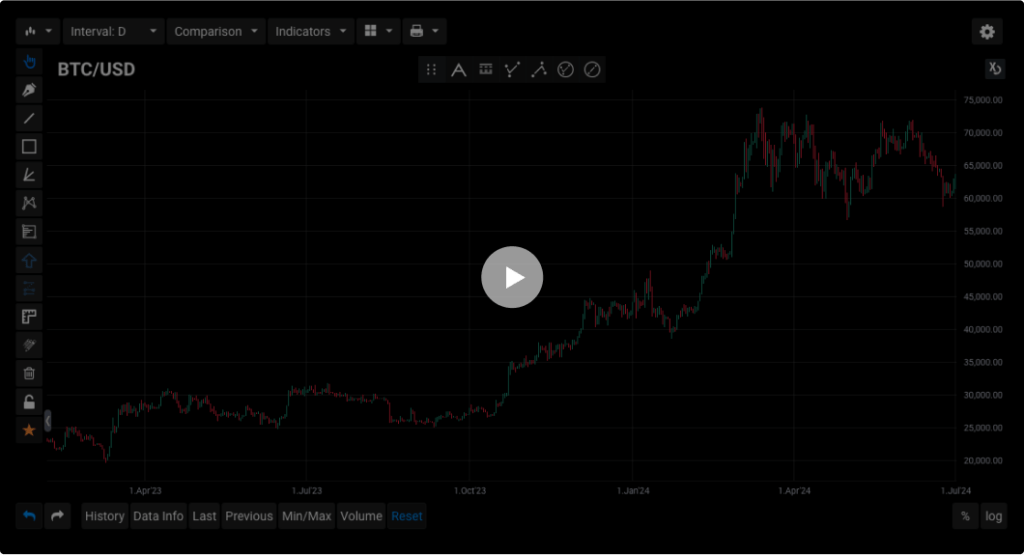
About Instrument Analysis
Our comprehensive chart library allows for detailed comparative analysis across multiple asset types, including Forex, Cryptocurrencies, CFDs, Commodities, and Stocks. It enables traders and analysts to compare symbols such as currency pairs (e.g., EUR/USD, GBP/USD), cryptocurrencies (e.g., Bitcoin, Ethereum), indices (e.g., S&P 500, NASDAQ), commodities (e.g., Gold, Crude Oil), and major stocks (e.g., Apple, Amazon). With robust analytical tools and a user-friendly interface, our library helps in identifying trends and correlations, supporting well-informed trading decisions and sophisticated strategies.
Customize Styles and Theme
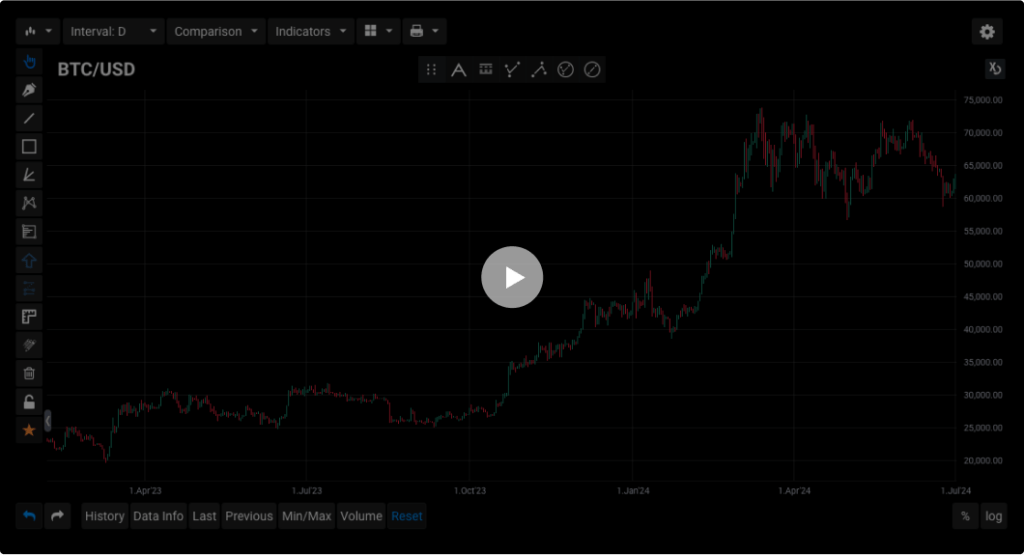
Chart Settings
Grid Line Weights And Colors:
Our charting tool provides four grid line weights and customizable colors for horizontal and vertical lines, allowing you to adjust the visual precision and aesthetics of your charts. Choose from subtle to bold lines to match your preferences, ensuring clear and tailored chart presentations.
Background Types and Colors:
Our charting tool offers customizable solid and gradient backgrounds to enhance your charts’ visual appeal. Choose from various colors for a clean or dynamic look, ensuring improved readability and a tailored presentation.
Time Breaks:
Our charting tool provides various time intervals from 15 minutes to yearly, with customizable line colors and styles for clear distinction. Choose between dotted and solid lines to enhance clarity and tailor your charts to your analysis needs. 15 minutes, 30 minutes, 1 hour, 2 hours, 4 hours, Day, Week, Month, Quarter, Yearly
Chart Types:
Line Chart:
Customizable with three line weights and colors, allowing precise trend visualization.
Candlestick Chart:
Shows price movements with distinct up and down colors for easy identification of bullish and bearish trends.
Area Chart:
Features three line weights, customizable colors, and gradient fills for a vivid representation of price trends.
OHLC Chart:
Displays Open, High, Low, Close with clear up and down colors to track market fluctuations.
Heikin Ashi Chart:
Smooths price data with customizable colors to provide a clearer view of trends and reduce market noise.
Indicators Settings
Our charting tool provides extensive Indicator Settings for customizing your analysis, including adjustments to Periods, Shifts, Deviations, and Levels. Choose from various chart types—line, dash, column, and area—and customize line weights, colors, and area colors. Some indicators also allow setting the base to Open, High, Low, or Close prices, offering high customization for precise market analysis.
Integrated Order Management
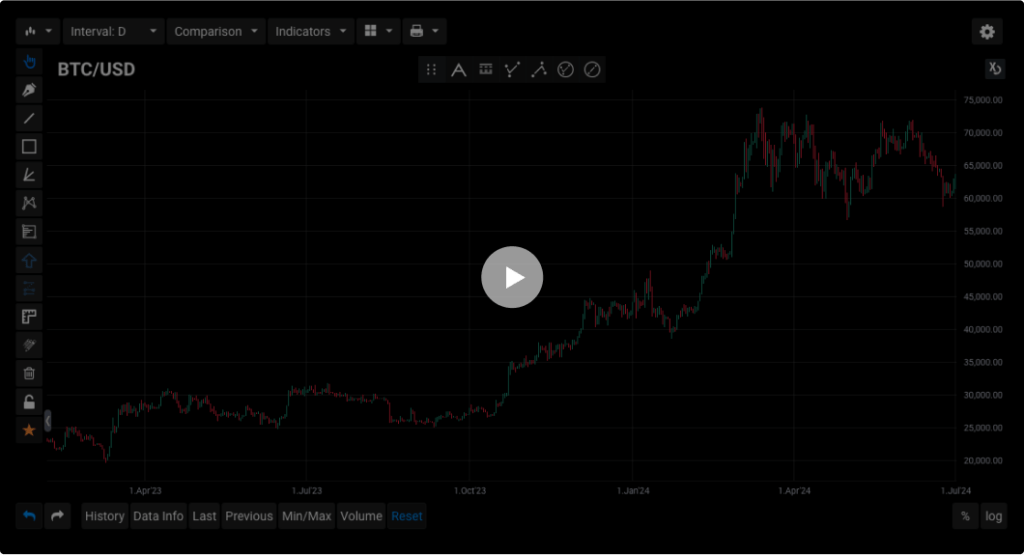
About Integrated Order Management
Our charting tool’s Integrated Order Management system allows you to adjust orders, take profit, and stop loss levels after an order is placed. It supports market and limit orders, and offers intuitive drag-and-drop adjustments for easy modification. This system streamlines trading and enhances user control for confident, effective decision-making.
The order management system supports both market and limit orders, giving you precise control over your entry and exit points. Market orders allow you to execute trades immediately at the current market price, while limit orders enable you to set a specific price at which you want to buy or sell. This versatility ensures that you can adapt to different market conditions and trading strategies.
Users can also cancel or delete orders easily, providing complete flexibility in managing their trades. If market conditions change or if you reconsider your strategy, you can swiftly adjust your orders without any hassle. This functionality ensures that you are always in control of your trading activities.